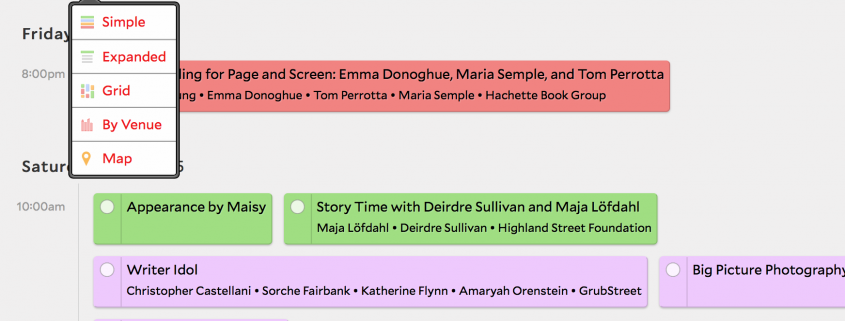BBF 2016: Make It Your Own
If you’re as much of a planner as we are, you’re sure to be thrilled with the new schedule-building tools on our website. Here are a few tips to help you make the most of the new features!
Look!
The default option for displaying sessions is the so-called simple view, but that’s not your only choice! Choose from the dropdown menu under “Schedule” to look at our schedule as an expanded list with session descriptions, as a grid (like the one you’re used to seeing in our printed program guide), or even via an interactive map with venues and sessions listed.
Filter!
You can also filter sessions by genre or audience—use the dropdowns from the navigation menu at the top of the page or filter from right within the schedule. Sessions are color-coded by genre, so start by selecting a session you like. Scroll down to the bottom of the page and then click on the category—you’ll instantly be taken to a version of the schedule that shows you just the sessions that fit that category. Just hit “Clear Filter” to go back to the full schedule at any time.
Save!
Want to keep track of your day at the BBF? It’s easy! Create a login and add sessions to “My Sched.” Any sessions that require preregistration will prompt you accordingly. You can change your schedule at any time, and you’ll even get a helpful reminder email the morning of the BBF (not that you’d forget to go!).
…and Go!
You can easily keep your schedule in your pocket by accessing our site on your smartphone. Your login information and personalized schedule can be saved across devices, or for even more flexibility and speed, download our BBF app for iPhone or Android.
Need more help?
This brief guide only scratches the surface of what you can do with our new scheduling software. Visit Sched’s online support center for answers to pretty much any question you can think of. Happy planning, and we’ll see you in Copley Square!